We're excited to announce a significant improvement to our Dashboard that provides you with a more comprehensive view of your account-to-account transfers: the Funds Flow Overview page!
What's new?
Previously, to view the details of a transfer, you had to look at each individual leg of that transfer separately. Since transfers typically involve the Dwolla digital wallet and at least one external bank account, you were required to click back and forth between several Transfer Detail pages to identify payment issues and the current location of the funds. Now, with the Funds Flow Overview page, you can see the details about every leg of a transfer at a glance on a single page.
Example: For a transfer facilitating a payment between two business users, you'll now see a clear breakdown of the three individual legs involved:
- From the sender's external bank account to the sender's digital wallet
- Between the sender's and receiver's digital wallets
- From the receiver's digital wallet to the receiver's external bank account
This consolidated view makes it easier to identify issues or delays in transfers and understand the current status of the funds involved. Drilling down into each leg of the transfer, you can easily see the Transfer ID, Amount, Status and Dates. If a leg failed, you can also review the reason.
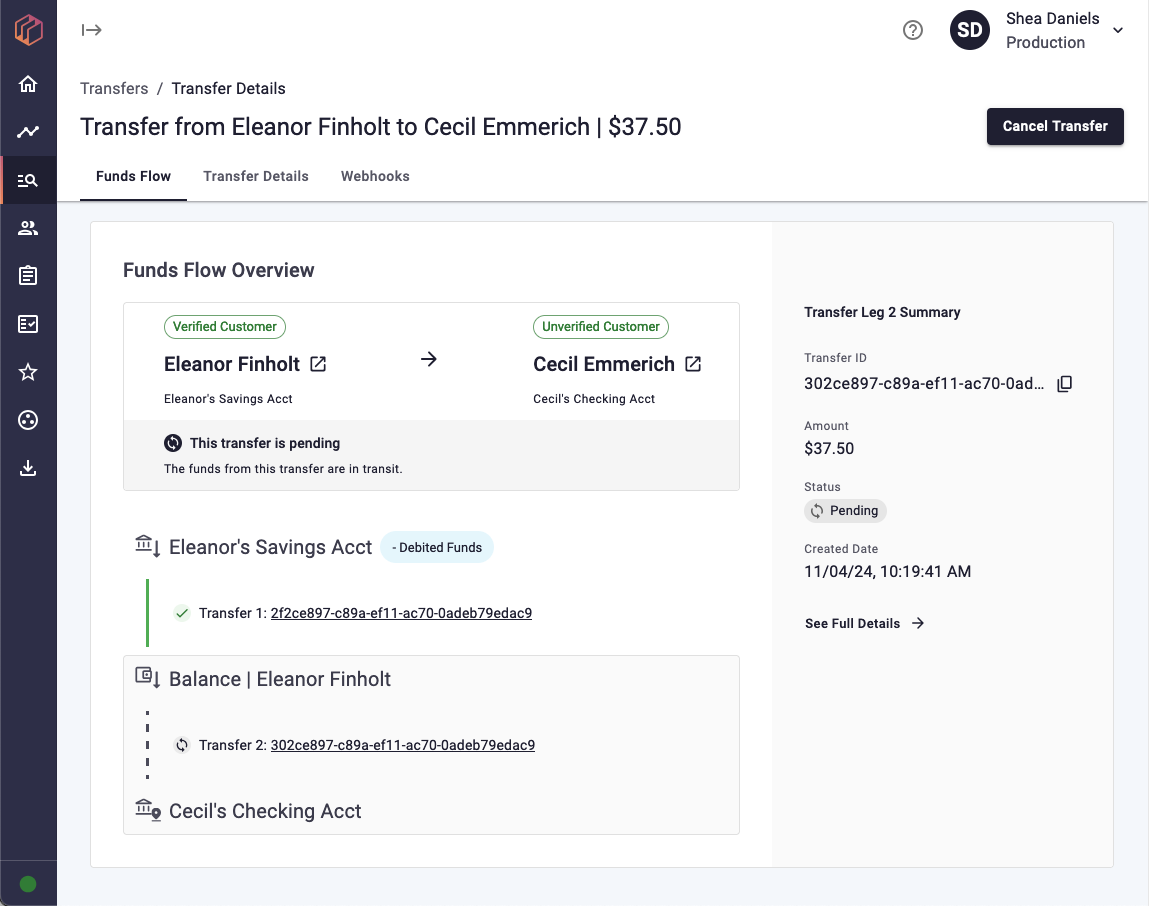
"Transactions" Renamed to "Transfers": We're also excited to announce a small but important change to your Dashboard experience. To align more closely with our API terminology, we've updated the "Transactions" button in the left navigation menu, as well as the “Transactions” tab in the Customer Details page, to "Transfers.". This change will help streamline your interactions with our platform and ensure a more consistent user experience.
While we've used "Transactions" and "Transfers" interchangeably in the past, moving forward, "Transfers" will be the standard term for transfers or transactions within the Dashboard. Please note that this change does not affect the functionality of your Dashboard or the way you interact with your account.
Ready to get started? Sign in to the Dwolla Dashboard, go to the Transfers section and select a transfer from the list to see the new Funds Flow Overview tab. If you have any questions or need assistance, please don't hesitate to contact us by emailing support@dwolla.com.
