
How to Use the Dwolla Support Portal
The Dwolla Support Portal provides a centralized location for clients and partners to contact Dwolla’s dedicated support team and review their team’s support request history.
For more information on how to use the support portal, as well as frequently asked questions about our support plans, check out the information below.
Log into the Dwolla Support Portal by following these steps. Note: If you don’t already have a support portal account, please email support@dwolla.com and request one. Once we receive your request, we’ll send you an email with instructions for creating your account.
1. Go to the support portal home page and click the Login button in the upper right hand corner.
2. Log in by entering the email address and password you used to create your support portal account.
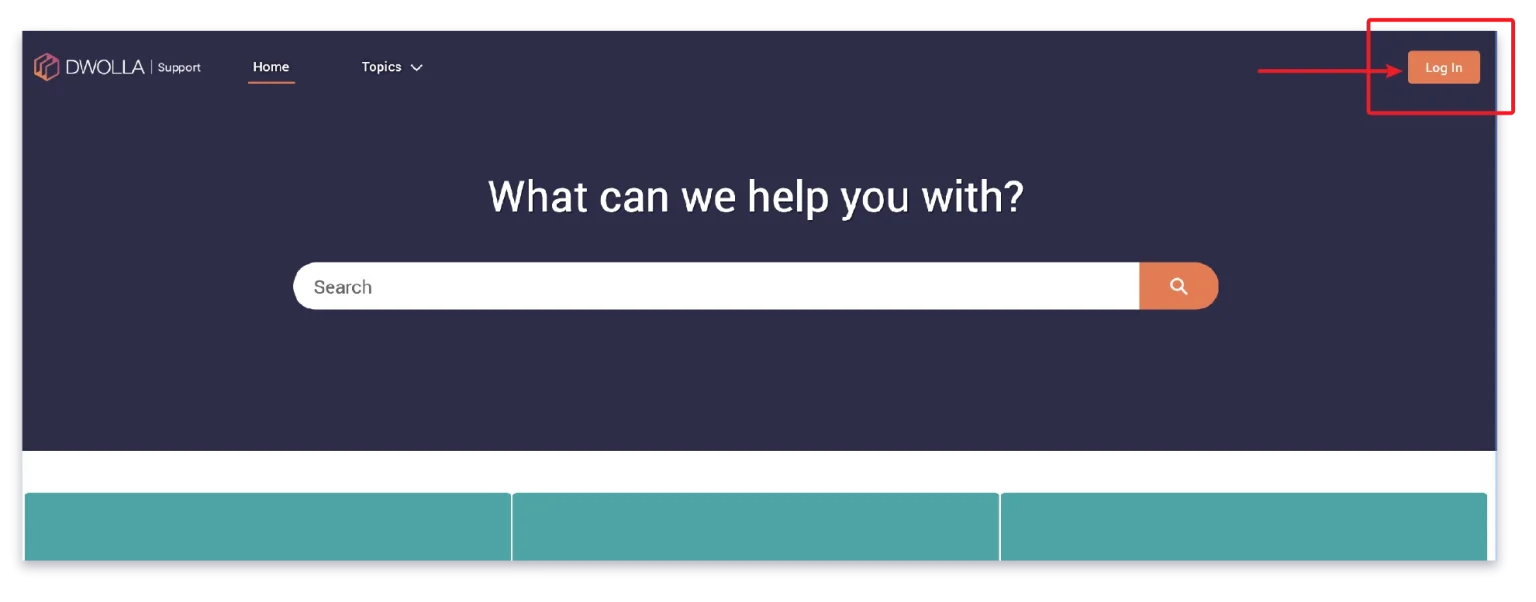
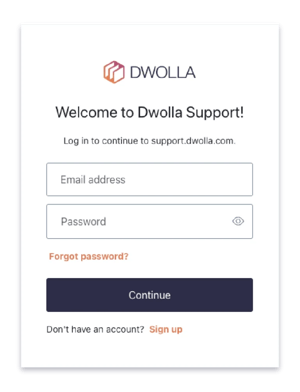
Creating a Support Request
Once you’re logged into the support portal, you can create a new support request by following these steps.
1. Click Contact Support at the top of the screen.
2. Scroll down to the Contact Customer Support form. Include a detailed Subject and Description for your support request, and click Submit.
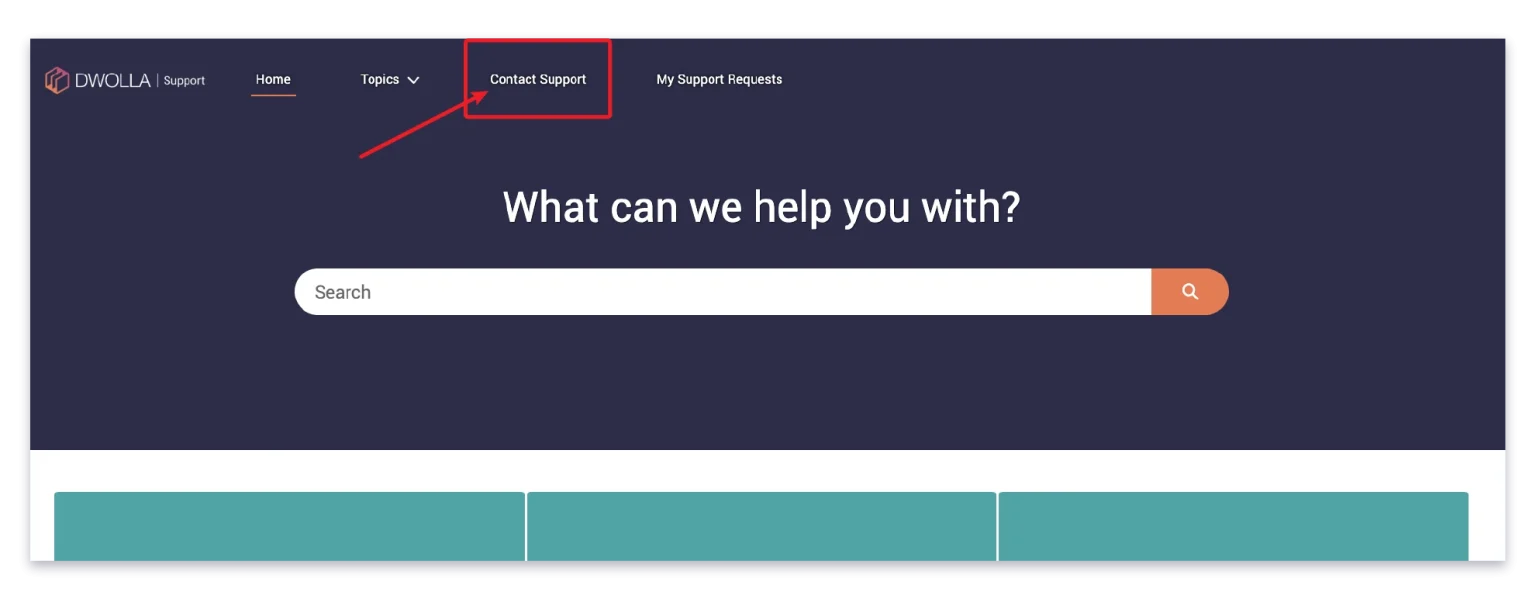
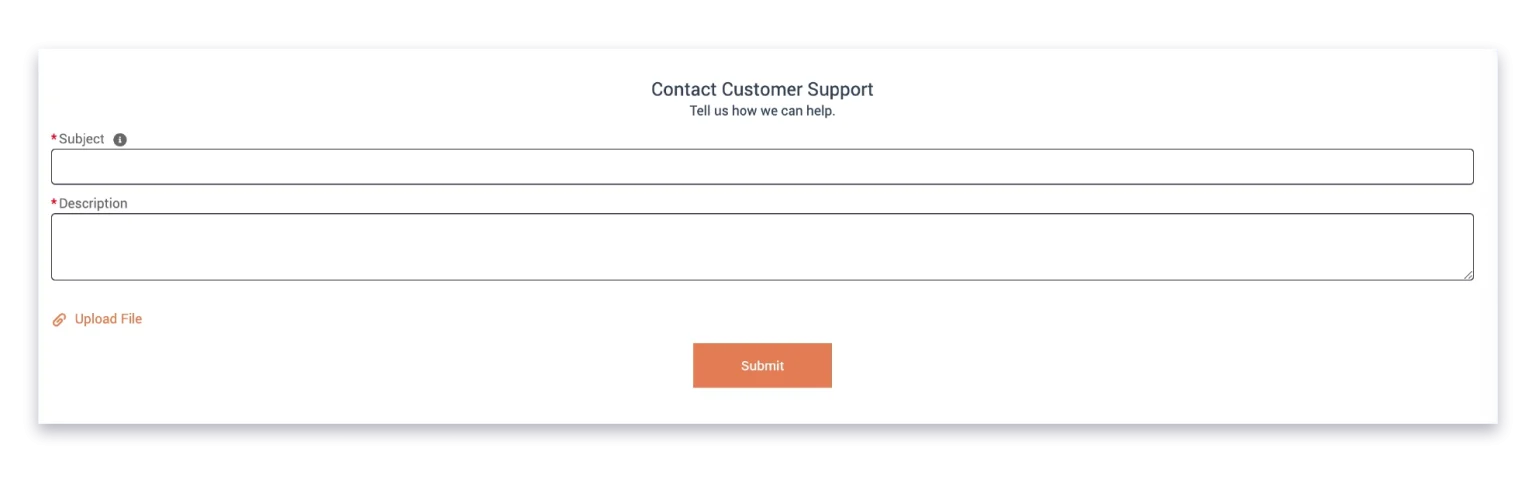
Contacting Support via Chat (Premium Support Feature)
If your business has access to Premium Support, you can also contact Dwolla’s support team via live chat. To create a new chat session, follow these steps.
2. Click on Chat with an Expert at the bottom right hand corner of the screen.
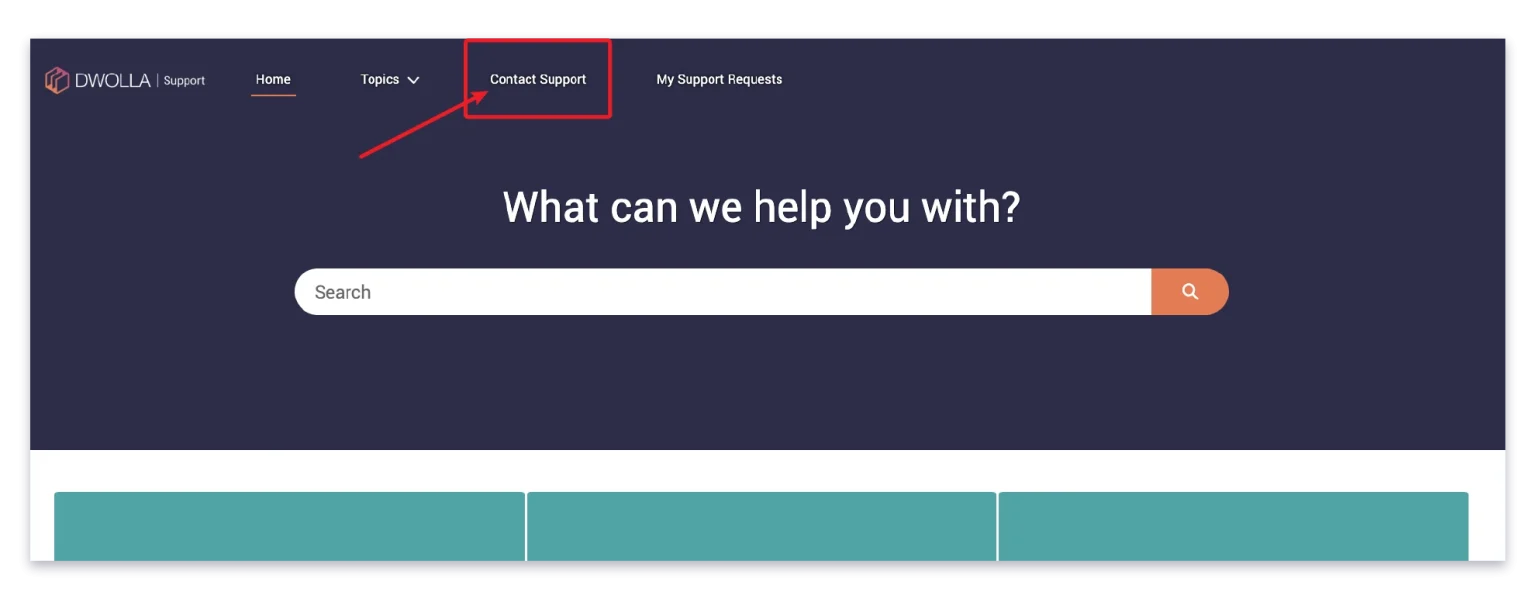
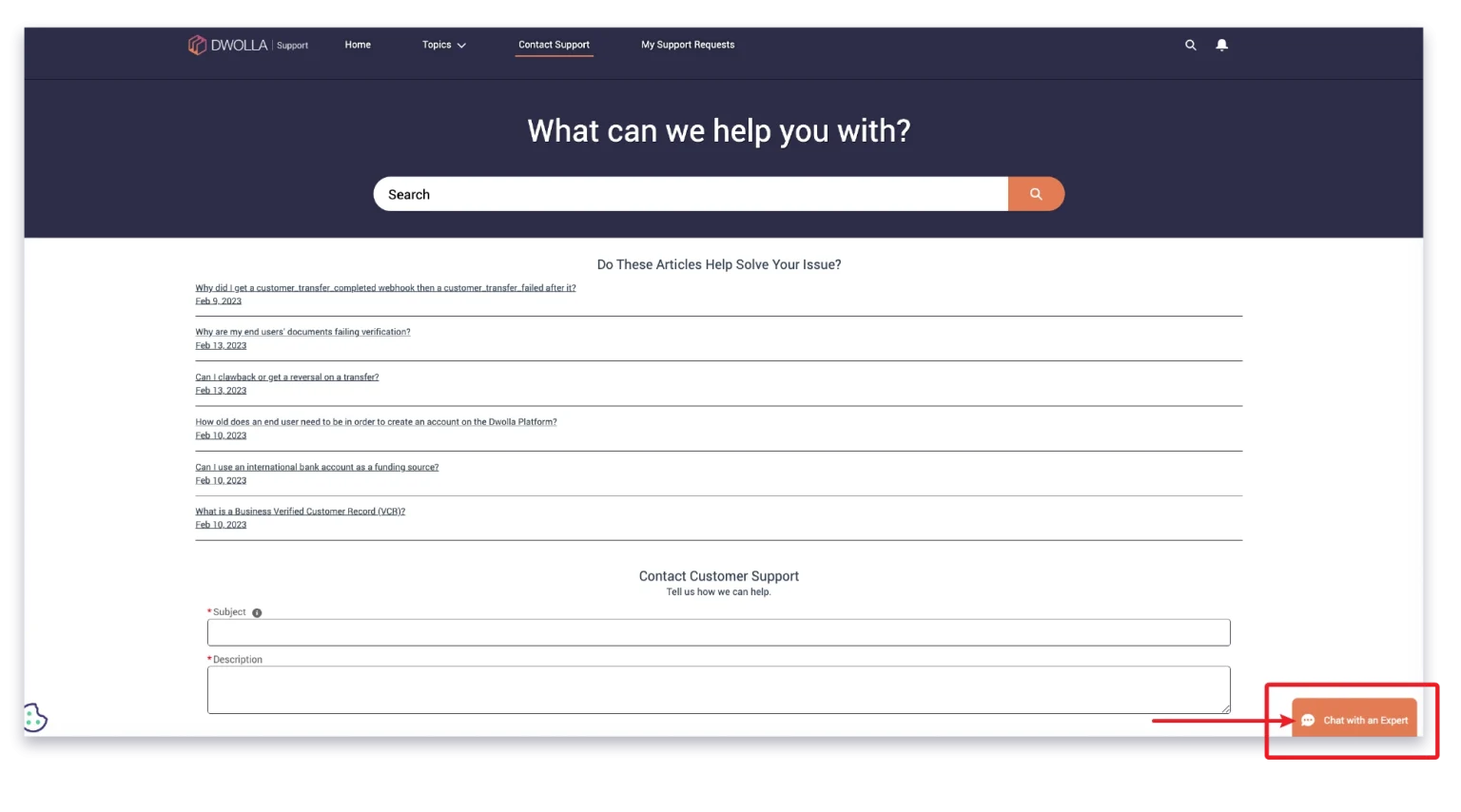
Viewing Support Request History
Once you’re logged into the support portal, you can view your team’s support request history by clicking on My Support Requests in the top menu.
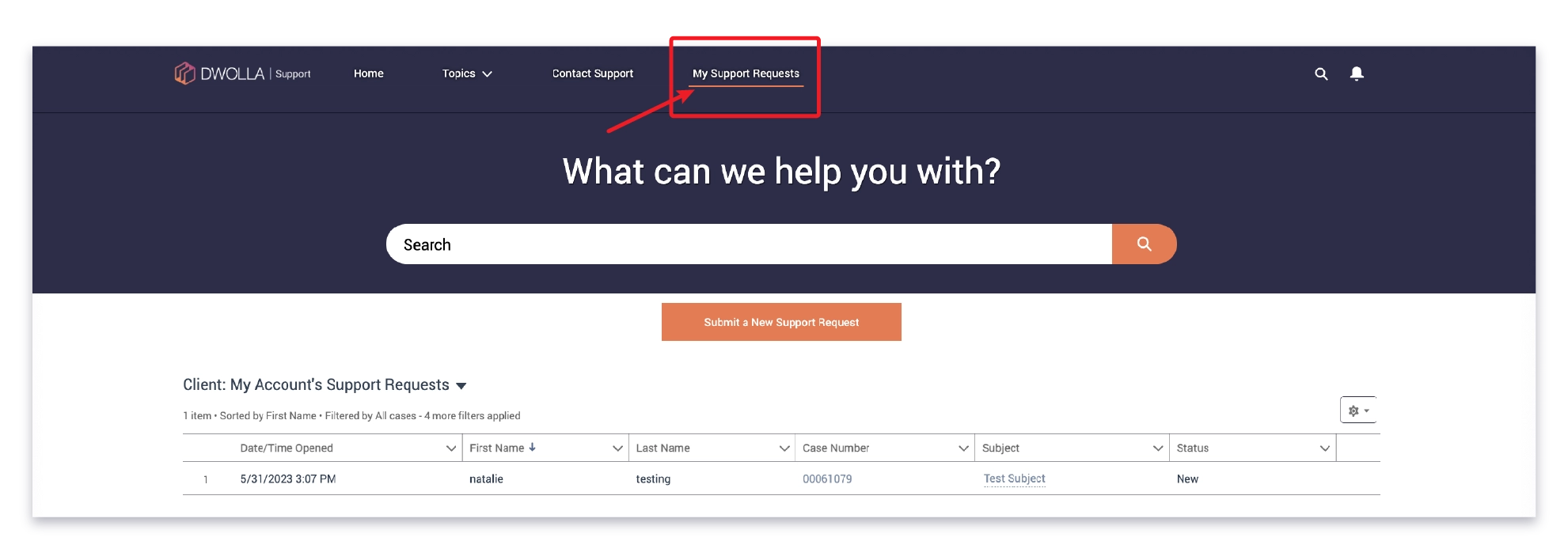
Basic Support FAQs
Basic Support is the standard Dwolla support plan and is included with all Dwolla integrations. It includes
- Email support from the Dwolla Customer Excellence Team via support@dwolla.com.
- Access to submit new support requests, monitor current support requests and view your team’s support request history via the Dwolla Support Portal.
- Access to Dwolla’s robust developer documentation, support articles and developer forum.
You can contact Dwolla’s support team two ways.
- Log into the Dwolla Support Portal and create a new support request.
- Send an email to support@dwolla.com.
Premium Support FAQs
Premium Support is a Dwolla support plan that provides a higher, more personalized level of support. It includes all the features of Basic Support plus
- A dedicated Customer Excellence Manager who is familiar with your integration to answer your support requests
- A dedicated Relationship Manager
- Real-time chat support via the Dwolla Support Portal
- Access to beta product releases from Dwolla
- One Enhanced Report per month
- Custom Reports (additional fees apply)
You can contact Dwolla’s support team multiple ways under the Premium Support plan.
- Log into the Dwolla Support Portal and start a new chat session.
- Log into the Dwolla Support Portal and create a new support request.
- Send an email to your dedicated Customer Excellence Manager.
- Request a video meeting with your dedicated Customer Excellence Manager.
- Send an email to support@dwolla.com.